
- #Spytech spyagent stealth edition 7.55.12 how to#
- #Spytech spyagent stealth edition 7.55.12 install#
- #Spytech spyagent stealth edition 7.55.12 password#
- #Spytech spyagent stealth edition 7.55.12 windows#
In case you wish to configure remote sending, you can go to “Remote Log Delivery” Section. You can configure the program with a few clicks too. You do not have to scroll the entire log-file while retrieving any information. Both the groups have their own subsections. The program divides the intercepted information into general and internet-related groups. You can see that there is a grouping of everything. Once you configure the Keylogger, it will launch and you can view the interface. You can configure basic functionality of the SpyAgent very easily. On completing this simple procedure, the “Easy configuration and setup wizard” takes over.
#Spytech spyagent stealth edition 7.55.12 password#
The program will ask you to create a password for protection against unauthorized use. On installation, you should launch the program. You must ensure to unmark the second option and close the application. This will contain two marked check boxes ‘Run SpyAgent’ and ‘View Help Documentation’. You should read the information properly and then click on the ‘Next’ button. This will enable the SpyAgent to function properly. It informs you about the files you should add to the ‘ignore/exclusions’ list. You have an option to read “A notice for antivirus users.” You should go through it thoroughly. You have to make your choice, either yes or no. On clicking the ‘Next’ button, the installer asks us about our requirement for an uninstaller. Now proceed to the “Ready to Install” option. There are two modes available, Administrator/Tester and the Stealth Installation.

You have to choose the destination folder and select SpyAgent Installation type.
#Spytech spyagent stealth edition 7.55.12 how to#
It also explains how to use the software and how to purchase it. These notes contain information about the keylogger. On the Spytech SpyAgent Setup tab, you have to choose Welcome.
#Spytech spyagent stealth edition 7.55.12 install#
What’s New in Spytech SpyAgent 10.You have to follow the given steps to install the Spytech SpyAgent Standard Edition Keylogger program.
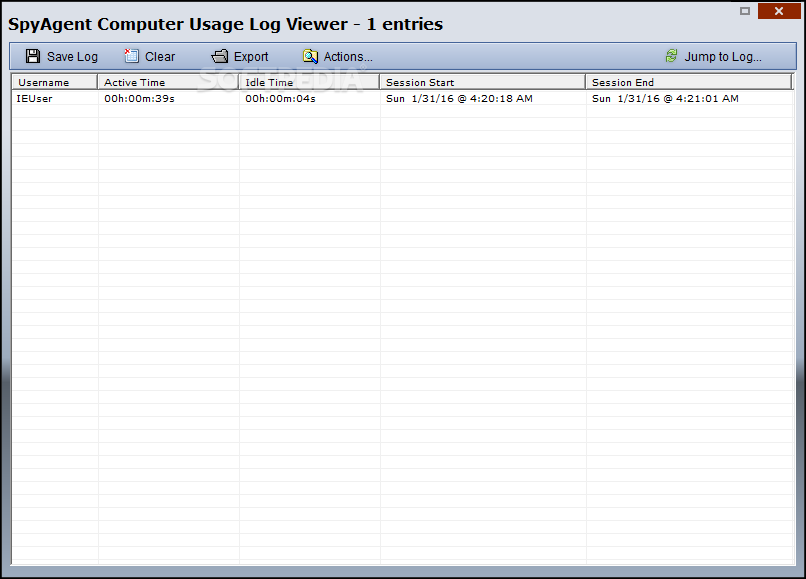
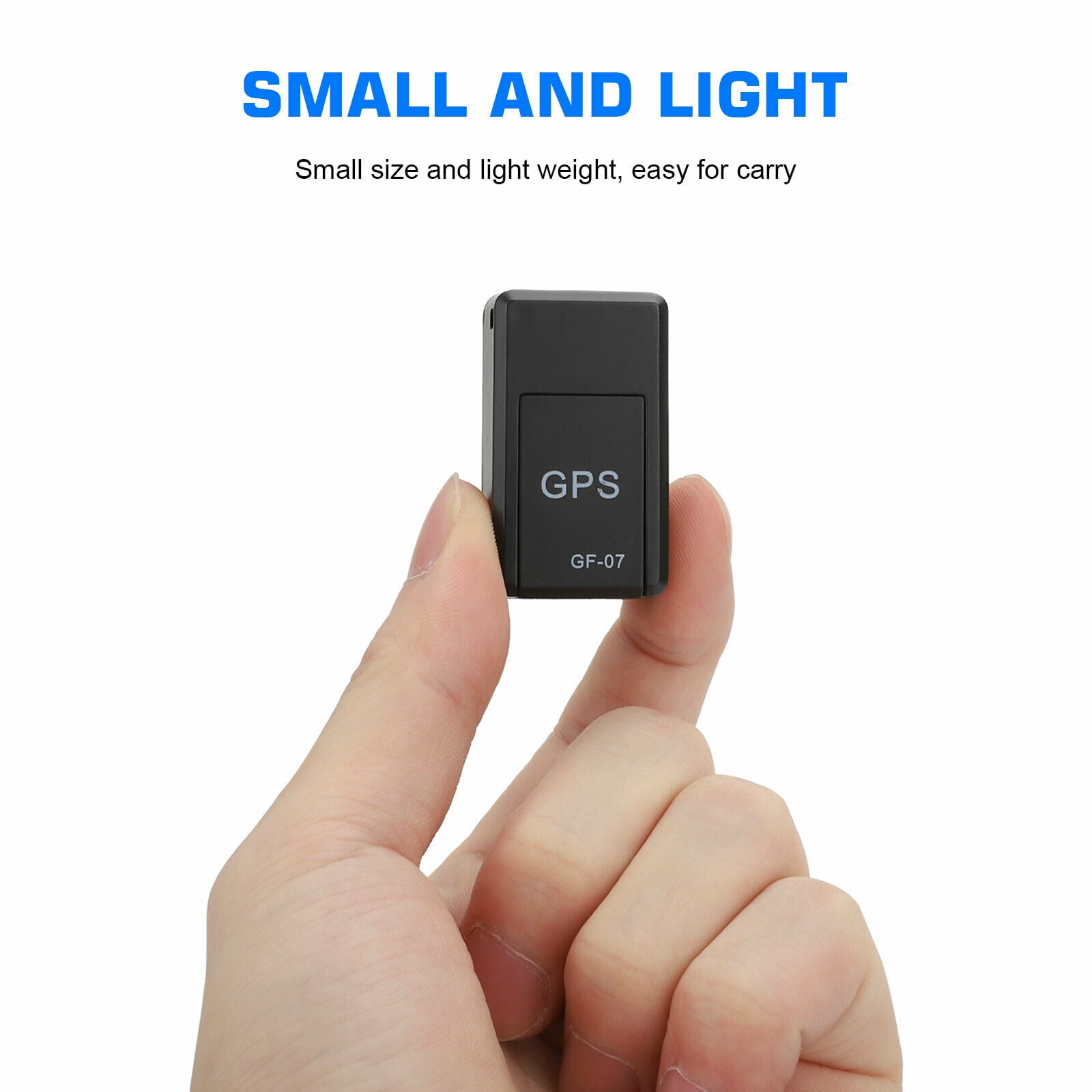
#Spytech spyagent stealth edition 7.55.12 windows#
Spytech SpyAgent 12 can be ran on windows startup in active monitoring mode with an optional splash warning screen. All are accessible from an easy to use interface. It runs in total stealth (if chosen) and has a the most robust feature-set available on the market. SpyAgent can also capture all passwords, as well as capture screenshots of the desktop at set time intervals. It allows you to log all keystrokes typed, windows and applications launched, websites visited, passwords used, chat conversations, emails sent and received, and all internet connections made.Īll logs are easily viewed with the built in log viewers and can be saved to a convenient, easily viewed text format for email transfer (built in) or printouts. Spytech SpyAgent 12 is a powerful and easy-to-use software utility.


 0 kommentar(er)
0 kommentar(er)
